WiFi Extender vs. Access Point: Which Solution is Better?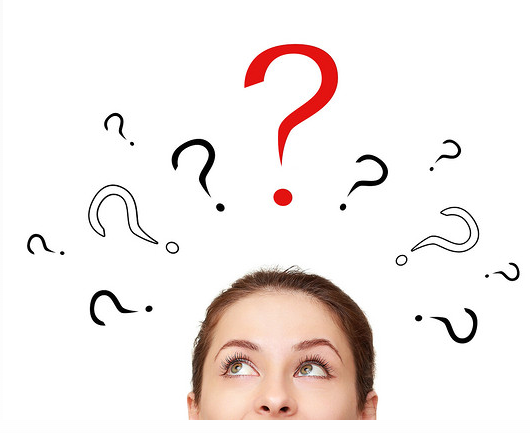
For users with large homes or complex building layouts, relying solely on a single router can be challenging to achieve satisfactory WiFi coverage. In such situations, there are various solutions available, including adding a WiFi extender or an Access Point (AP) to enhance your WiFi network.
Which of these two devices is suitable for you? What adds to the confusion is that sometimes these two devices can be used interchangeably, as some Extender products can be configured to function as AP.
This article will explore the roles played by WiFi extenders and Access Points (AP) in wireless networks and how to choose between them.
What Is a Wireless Access Point?
Let's start by understanding what it takes to set up a wireless network. First, you need to connect to the internet, a task typically handled by a modem. To distribute this internet connection to multiple computers and smart devices, you need a router. Devices like smartphones and tablets need to connect to the network wirelessly, which is where a Wireless Access Point (AP) comes into play.
In a small home wireless network setup, the router and Wireless Access Point mentioned above are often combined into a single device called a wireless router. It serves the functions of both a router and a Wireless AP. Therefore, a wireless router can typically be used as an AP, but the reverse is not necessarily true; AP devices may not function as routers.
However, for larger homes spanning multiple floors or for office and commercial settings requiring wireless connectivity in various areas, you would need multiple AP to cater to different regions of device usage. In such cases, you would also require Access Controllers (ACs) and Power over Ethernet (PoE) switches to manage these AP. Each AP device connects to the Ethernet network via cables and switches to achieve the goal of sharing internet access.
What is a WiFi Extender?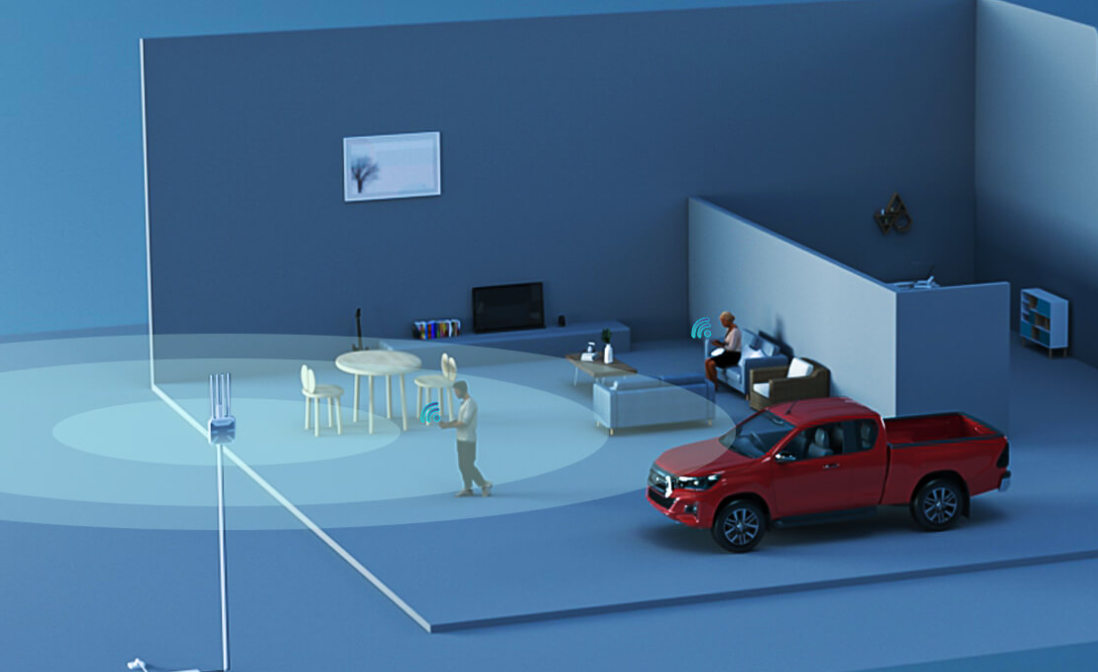
A WiFi extender, also referred to as a WiFi booster or repeater, is a device designed to retransmit wireless signals from a router in order to extend coverage to areas that are distant from the router or have poor connectivity, often referred to as "blind spots."
The extender functions by establishing a new network using the signal it receives from the original network. Consequently, devices connected to the extender operate on a distinct network. If you have multiple extenders, each one will establish its own network.
It's important to note that extenders lack router capabilities and cannot operate as autonomous wireless access points. They rely on receiving a wireless signal from another access point capable of relaying (repeating) the signal.
When situating an extender, the placement is typically chosen strategically between the main router and the areas requiring coverage enhancement, particularly within or near "blind spots." These devices are typically compact in size and can be directly plugged into power outlets for convenience.
Differences Between AP and Extender
1. Installation Difficulty
AP typically use wired connections to the router for a more reliable signal, which is then transmitted wirelessly within their coverage area. Deploying multiple AP requires coordination with switches and careful planning of Ethernet cabling, which can be more challenging and costly. However, once the cabling and layout are properly handled, you can achieve a more stable connection.
WiFi extender installation and configuration are relatively straightforward. You only need to choose an intermediate location that is close to both the router and the area you want to cover, plug the device into a power outlet, and set it up, following the instructions provided by the manufacturer.
2. Functional Differences
WiFi extenders act as bridges between the router and devices beyond its range, simply retransmitting the router's signal to extend its coverage. Access Points, on the other hand, do more than acting as bridges; they acquire the router's signal through an Ethernet connection, create their own Wireless Local Area Network (WLAN), and serve as central transmitters within their coverage area.
WiFi Extender vs. Access Point: Which Is Right for You?
Access Points (AP) offer stable connections, broader coverage, and support for more devices, making them a reliable solution for addressing wireless dead spots and blind spots, especially in large homes with multiple rooms, offices, and commercial spaces.
However, if you're just looking to address wireless dead zones in your bedroom or a specific location without high data demands, a WiFi extender may be more suitable.
Additionally, for users who find wiring inconvenient and for scenarios where WiFi extenders fall short, mesh WiFi systems can be considered. These systems only require a router that supports mesh networking to provide comprehensive coverage.
Some WiFi extender models come equipped with advanced features that enable them to be reconfigured as Access Points. This means that, in certain cases, a WiFi extender can be transformed into an Access Point to serve the specific needs of your network.
For instance, the Wavlink WiFi 6 AX1800, equipped with 2 Gigabit Ethernet ports and dual-channel support, is more than just a wireless range extender. It can be effortlessly configured as an Access Point (AP) by simply connecting an Ethernet cable, and it also has the capability to switch and function as a Mesh router.
Conclusion
In the battle of WiFi extenders vs. Access Points, the choice depends on your specific needs. Access Points offer a robust and reliable solution, especially for larger spaces and high device densities. On the other hand, WiFi extenders are simpler to set up and are suitable for smaller areas with coverage issues.
Ultimately, your decision should be guided by the size of your space, your tolerance for complexity, and the specific wireless coverage challenges you're facing. In some cases, a combination of both Access Points and WiFi extenders might be the best approach to ensure seamless WiFi coverage throughout your home or office.
Get the Scoop First
Subscribe to our official website to receive exclusive first-hand news and stay up-to-date on our new product releases and promotions!