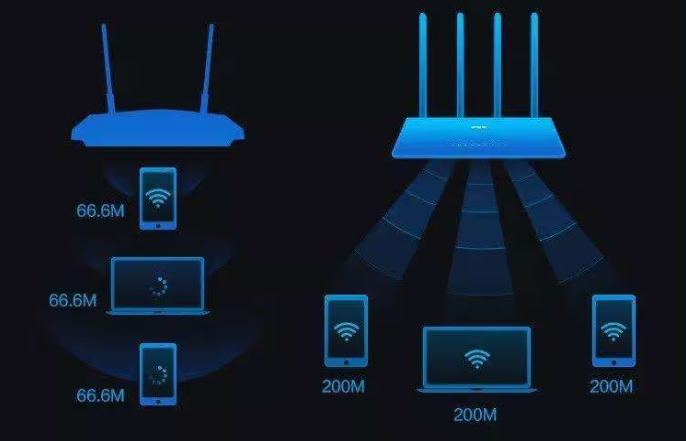
What is MU-MIMO? Here is why you need it
Have you ever noticed that your home Wi-Fi seems to be getting slower, and streaming videos often suffer from delays? One of the possible reasons behind this is the increasing number of connected devices and the growing demand for high-bandwidth internet applications, leading to network congestion due to competition for bandwidth.
Most single-user (SU-MIMO) Wi-Fi routers can only serve one device at a time. Each device has to take turns connecting to the router to send and receive data, which means that when other devices also need to connect, there is a waiting time, causing network congestion and delays.
MU-MIMO (Multi-User Multiple-Input Multiple-Output), on the other hand, allows one router to communicate with multiple devices simultaneously, making full use of spatial resources and increasing the throughput of wireless networks. It is an important multi-user technology in the field of wireless communication.
MIMO (Multiple-Input Multiple-Output) is a technology used in the Wi-Fi field that involves using multiple antennas to send and receive signals. MIMO technology can be understood as wireless devices synchronously transmitting data through multiple antennas. The benefit of this approach is an increase in data transmission speed between individual devices without requiring additional spectrum resources.
Early wireless communication systems used a single antenna for signal transmission and reception, known as SISO (Single-Input Single-Output) communication systems. However, as mobile communication advanced rapidly, MIMO communication systems were introduced to improve coverage and data transmission rates.
The theoretical data rates for wireless transmission increased from 54 Mbps in the 802.11g era to 300 Mbps in the 802.11n era, and even higher rates such as 600 Mbps, largely thanks to MIMO technology.
From SU-MIMO to MU-MIMO
In MIMO systems, routers and terminal devices can communicate using multiple antennas simultaneously, but at any given time, a router can only communicate with one terminal, making it known as SU-MIMO (Single-User Multiple-Input Multiple-Output), or single-user MIMO.
In such a system, if multiple terminals need to communicate with the router, the router must provide service to the first user's request while the second, third, and fourth users must wait. This cycle can lead to congestion. Although these wait times may be short, as more devices (smartphones, computers, pad, TV, etc.) and user requests for resources increase, these wait times can also increase. The sequential communication approach of single-user MIMO can result in inefficient network use, leading to a significant decrease in wireless network speeds.
Additionally, while MIMO technology allows for the use of multiple antennas for signal transmission and reception, the number of transmit and receive antennas is often unequal in practical applications. Routers typically have more antennas, for example, up to 4 or more, while devices like smartphones often have only 1-2 antennas. This mismatch results in wasted spatial resources. For example, a 4x4 (4 antennas, 4 transmit, 4 receive) Wi-Fi 5 router can theoretically achieve a transmission speed of 1.732 Gbps. However, when communicating with a 1x1 (1 antenna) smartphone, the maximum theoretical transmission rate is only 1/4, or 433 Mbps, while the other 3 antennas remain idle, wasting 1.3 Gbps of capacity.
MU-MIMO technology allows the router to communicate with multiple wireless terminals simultaneously, allowing multiple users to access the router without congestion, increasing response speed, and reducing wait times. This efficiently utilizes spatial resources and significantly increases the concurrent user capacity of a single router node, thereby greatly enhancing the router's overall throughput capacity.
Wi-Fi 6 (802.11ax) further shortens wait times by borrowing techniques from the mobile base station field, such as Orthogonal Frequency Division Multiple Access (OFDMA). This divides each MU-MIMO stream into four additional streams, increasing each user's effective bandwidth fourfold.
What Value Does MU-MIMO Bring?
MU-MIMO has been considered part of the Wi-Fi 6 standard, and it benefits everyone, whether you have a large household or office with many users and devices or simply want to avoid the frustration of video buffering and interruptions.
l Increased Network Throughput and Spectrum Utilization:
MU-MIMO networks no longer require multiple client devices to take turns connecting to the router, freeing up unused capacity. Wireless networks using MU-MIMO typically see throughput increases of 2-3 times compared to SU-MIMO, especially when routers have more antennas and spatial resources.
l Meeting High-Bandwidth Application Demands:
MU-MIMO allows multiple terminals to transmit data concurrently, making data transmission in wireless networks more efficient and responsive. This significantly reduces waiting times for terminals, making it ideal for video, audio, and other high-bandwidth, low-latency applications.
l Benefits for Traditional Wi-Fi Clients:
Because of the overall improvement in transmission efficiency brought by MU-MIMO, wireless networks have more idle time or capacity to serve traditional Wi-Fi clients (those supporting only SU-MIMO). This means that even traditional clients can benefit from MU-MIMO.
How Does MU-MIMO Work?
To achieve simultaneous communication with multiple terminals, MU-MIMO combines with beamforming technology. Initially, the Access Point (AP) measures the channel characteristics from each antenna to each terminal. Then, based on these channel characteristics, the AP calculates pre-coding for the data to be sent. The pre-coded signals are then transmitted on each antenna. As a result, when the data from all antennas arrives at each terminal, it contains only that terminal's data, eliminating data from other terminals and forming a directional beam towards each terminal.

Let's consider a simple example. Suppose the router supports up to 8*8 MU-MIMO, and these eight antennas simultaneously broadcast their signals. Now, there are four devices, each with 2*2 capabilities, that want to connect to the WiFi. At this point, the mobile devices need to start sniffing (sounding) the data streams. If all four devices support 8*8 sniffing (sounding), they can each occupy 2*2 antennas. To help you understand better, I have created an illustrated diagram below:
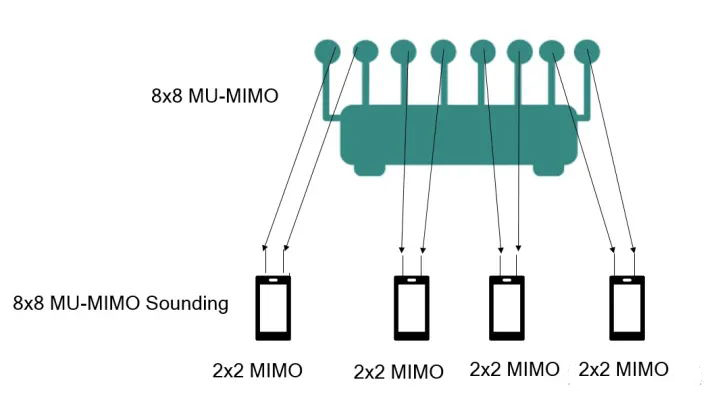
Which Wi-Fi Devices Support MU-MIMO?
Devices following the Wi-Fi 5 (802.11ac) and Wi-Fi 6 (802.11ax) standards support MU-MIMO technology. Wi-Fi 5 only supports DL MU-MIMO, which is the downlink MU-MIMO from the router to the terminal. In contrast, Wi-Fi 6 supports uplink and downlink bidirectional MU-MIMO and allows routers to communicate with up to 8 terminals simultaneously, further enhancing transmission efficiency in densely populated scenarios. Therefore, any Wi-Fi 5 device supports one-way MU-MIMO, while devices following the Wi-Fi 6 standard support bidirectional MU-MIMO.
Get the Scoop First
Subscribe to our official website to receive exclusive first-hand news and stay up-to-date on our new product releases and promotions!