The whole point of having a home network is to make sure that all your gadgets, from smartphones and tablets to computers, smart TVs, and home security cameras, can easily connect to the internet and chat with each other. And guess what? The secret sauce for making this happen is your trusty router.
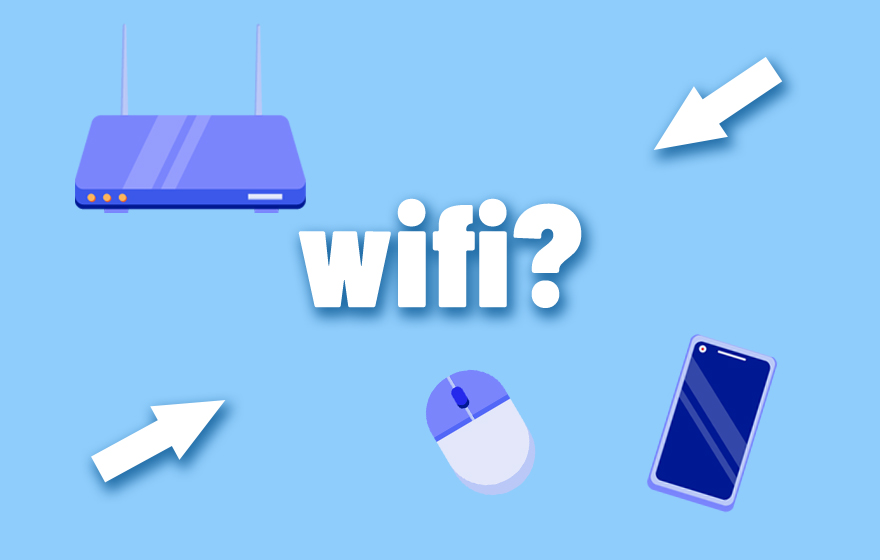
Now, the router market is brimming with choices, each one packed with the latest and greatest tech. So, how do you pick the one that's just right for you? What should you even consider when shopping for a router? Our in-depth guide is here to help you make a smart choice when buying a WiFi router that perfectly fits your unique needs.
What Kind of Router Do You Need?
1. Modem vs. Router
A modem is like the internet's front door—it takes the internet signal from fiber or cable and turns it into something your devices can use, like smartphones and computers. Usually, your internet service provider (ISP) hooks you up with one. Some modems even have built-in wireless router features, and they look just like regular routers.
If you don't demand much from your home network, your ISP's modem with a built-in wireless router might do the trick. But if you're after a top-notch network experience, the built-in wireless router might become the weak link in your local network. In that case, you can buy a separate, faster, and up-to-date wireless router. Hook it up to the Ethernet (LAN) port on the back of the modem, and watch your local WiFi speed soar. You can then switch off the built-in wireless router in the modem, letting the new one take over your home network.
2. Wireless Router, Range Extender, and Mesh WiFi System
If you're eyeing a router to boost your home WiFi's speed and reach, you need to understand the limitations of wireless signals. Even with a top-notch router, factors like distance and obstacles can cramp your signal's style. The good news is there are various WiFi products and tech solutions that can help save the day.
Wireless Router: WiFi tech is always on the move, with new gadgets boasting the latest and greatest features hitting the scene nearly every year. These next-gen wonders can give your WiFi network a serious shot in the arm, especially if your router has seen better days. If you're a first-time router shopper, it's a good idea to go for the latest standards to avoid your gear going obsolete in a hurry.
Router + Range Extender: If your plan is to iron out WiFi dead zones with a new router, you've got to decide whether to upgrade the main router or consider a range extender or Mesh WiFi system. range extender is positioned at the outer edges of the primary router's signal coverage. It receives the Wi-Fi signal and rebroadcasts it, helping you overcome obstacles and strategically avoid network dead zones or weak signal areas. These compact devices can be conveniently plugged into power outlets, providing an economical way to extend your wireless network.
Mesh WiFi System: Mesh WiFi, also known as whole-home wireless systems, is a brainier way to extend your WiFi coverage. It can blanket your whole place, nixing weak spots and dead zones while making sure you don't miss a beat as you roam around. In a Mesh setup, every extender (or node) doesn't just chat with the main router—it talks to the other nodes too, sharing the load of network traffic. This setup's smart routing and self-healing tricks mean you stay glued to the same network at home, making for smooth sailing. Plus, you can beef up coverage bit by bit as your needs grow.
3. Powerline Adapters
Powerline adapters (or Ethernet over Power, EoP) usually come in pairs and sling data through your home's electrical wiring. They're handy if you need to stretch your wireless network where WiFi can't reach and where Ethernet connections are not feasible. They might not be as popular as wireless extenders, but they can save the day in certain situations.
4. Outdoor Routers
Want WiFi coverage in your garden, by the pool, or for outdoor cameras? Your home router's signal might not cut it, and you can't just stick indoor routers or extenders outside. Enter outdoor routers, designed to brave the elements like rain, lightning, and scorching heat.
5. Dual-Band or Tri-Band Routers?
Dual-Band Routers: These routers can shoot out WiFi signals on both the 2.4GHz and 5GHz frequency bands, catering to all your devices. Most routers out there are dual-band and cover the bases for most users.
Tri-Band Routers: These routers go above and beyond, sporting an extra 5GHz or 6GHz band alongside the usual 2.4GHz and 5GHz ones. With three channels to work with, they turbocharge your home network. Tri-band routers are especially great if you've got lots of high-bandwidth devices or you're into data-hungry activities like 4K/8K streaming or online gaming.
6. WiFi 5 or WiFi 6? Which WiFi Standard Is Right for You?
WiFi 5 (802.11ac): WiFi 5 made its debut in 2014 and, while it's not the newest kid on the block, it's still kicking. For most folks, WiFi 5 serves up plenty of speed and security.
WiFi 6 (802.11ax): WiFi 6 joined the party in 2019, bringing faster speeds and beefier security compared to WiFi 5. It also packs cool tech like MU-MIMO, OFDMA, and beamforming, making it a whiz at juggling connections to lots of devices without slowing any of them down. If you've got plenty of high-bandwidth devices or you're glued to 4K/8K streaming, WiFi 6 is your jam.
WiFi 6E (802.11axe): WiFi 6E takes WiFi 6 and stretches it even further with a fresh 6GHz frequency band. But, there's a catch—you need WiFi 6E gear to take full advantage. If you've got serious WiFi needs or you're all about future-proofing your setup, consider WiFi 6E routers.
7. Ethernet Ports
Wireless connections are the bee's knees for convenience, but wired Ethernet connections rule when it comes to reliability. Devices such as desktop computers and smart TVs are typically stationary and don't need to move around frequently, making them perfect candidates for a direct connection to your router via an Ethernet cable. That serves up a rock-solid network connection and frees up wireless bandwidth for your gadgets like smartphones and tablets.
Every WiFi router has two kinds of Ethernet ports out back: one for connecting to your modem (the WAN port) and the rest for hooking up your devices (the LAN ports). When you're shopping for a router, make sure it's packing at least four high-speed LAN ports.
What to Keep in Mind When Shopping for a Router
Now that you're a pro at spotting different router types and their perks, let's go over the key things to consider when you're sizing up routers:
Number of Connected Devices: First things first, figure out how many gadgets in your home or office need internet access. Tally up the ones that want to chat at the same time and decide which devices take the top billing. Be crystal clear about what you'll be doing online most of the time. Your answers will tell you how many users and devices your router should handle and how much juice it needs.
WiFi Coverage: Work out how far you want your WiFi signal to reach and how big your router's coverage should be. If you've got a bunch of rooms or you want to blanket your garden in WiFi, a solo router might not cut it. When that's the case, think about snagging extenders or going for a Mesh WiFi system.

Budget: Set your budget for your WiFi network. The cheapest router might not serve your needs, and the priciest one might go overboard. Your aim is to land the best deal that fits your budget.
Internet Speed: Sure, getting the latest router is key, but you've got to match it with your internet service provider's (ISP) speed. Check out what's the fastest your ISP can offer before you buy a router. If your internet speed is 100 Mbps or less, most routers are up to the job. But if you're riding the gigabit fiber wave, think about a beefier router to make the most of that speed.
Advanced Control: If you have kids at home or are concerned about network security, you might want more control over your wireless network. For example, deciding which devices can or cannot access the network, providing a guest network without a password for contractors, temporary babysitters, or party guests, and preventing unauthorized access to your shared folders and home cameras.
Selecting the right router is like picking the perfect tool for the job—it ensures your connected gadgets get the speed and stability they need. By taking a close look at router types, frequency bands, WiFi standards, Ethernet ports, and other must-know shopping points, you'll be able to make a savvy choice. A well-picked router won't just supercharge your home network—it'll turbocharge your entire online experience.
So, choose wisely, and you'll be rewarded with a network that's dependable and speedy, keeping you and your gadgets happy campers.
Get the Scoop First
Subscribe to our official website to receive exclusive first-hand news and stay up-to-date on our new product releases and promotions!