Model: WL-WD76PD1
Declutter your desk and boost productivity, wirelessly.
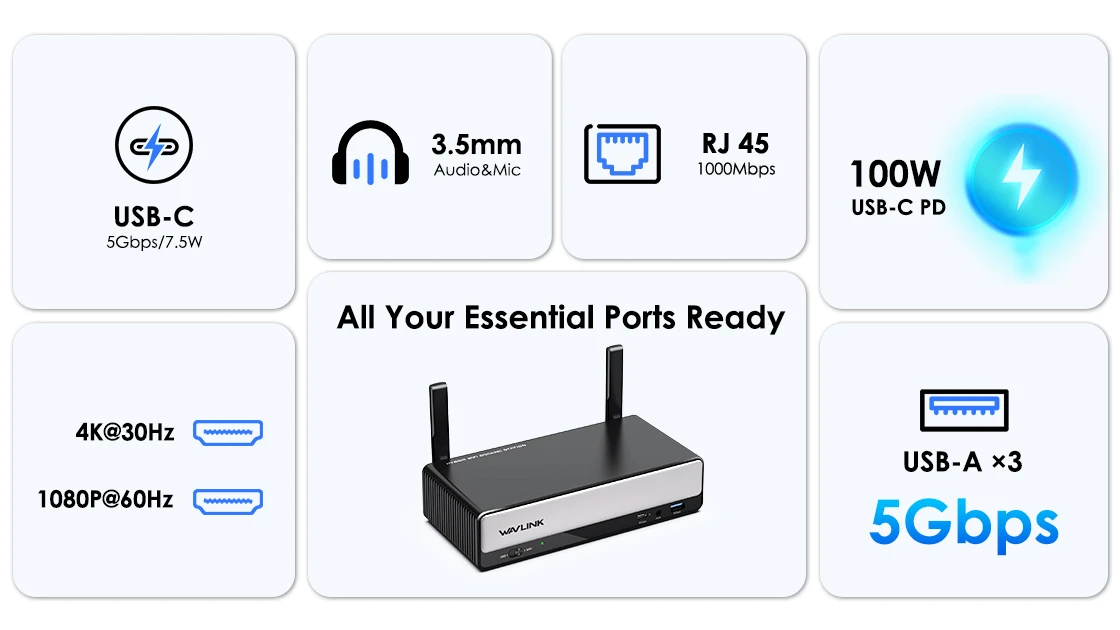
Untether your Windows laptop for an organized, cable-free workspace. Enjoy dual display (4K+1080p) and peripheral access wirelessly.
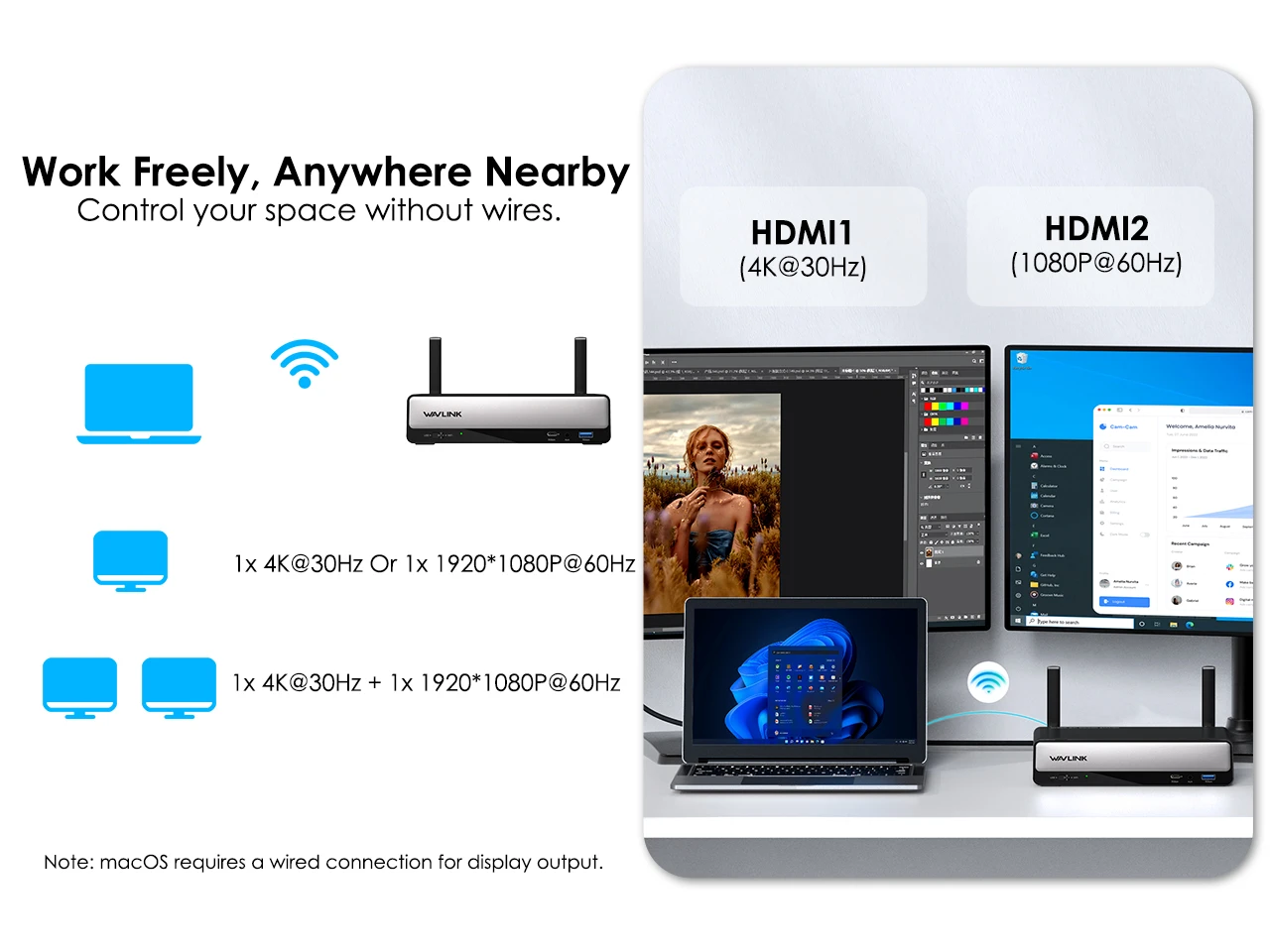

Connect macOS or Windows via USB-C for reliable dual display (4K+1080p) and access to all 10 ports. Ensures maximum stability for demanding tasks.
Perfect for hot-desking or dynamic workspaces. Connect your Windows laptop wirelessly to pre-set peripherals and displays in seconds.


Walk into meeting rooms and connect your Windows laptop wirelessly to the main display instantly. Professional, cable-free presentations made easy.
For video output and charging, verify your laptop's USB-C port. It must be Thunderbolt 3/4 or support DP Alt Mode & PD. See guide.
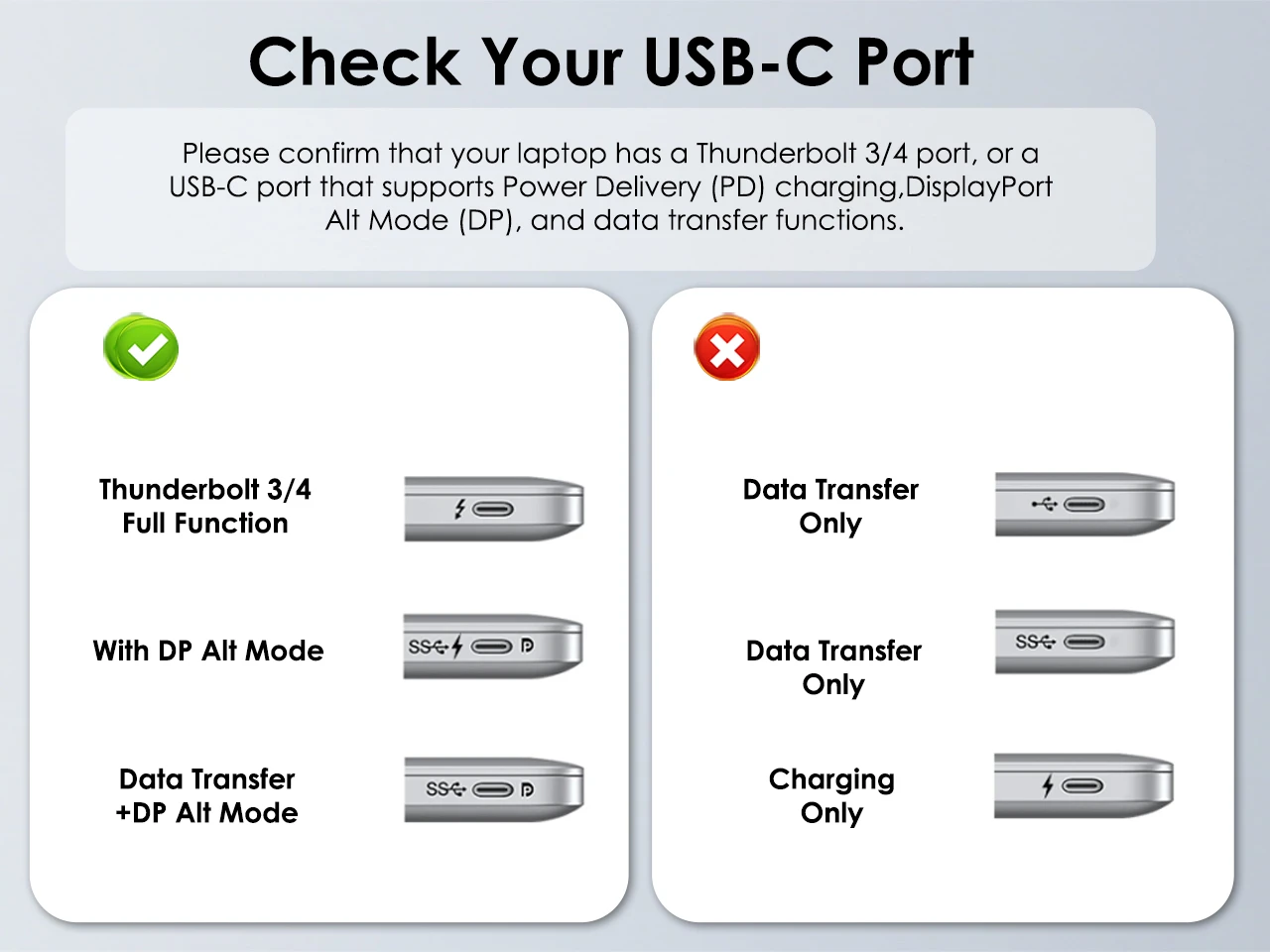

TECHNICAL SPECIFICATIONS
| Connection to Host | USB-C port via C-to-C Cable |
| Driver Required | SMI Wireless/USB Display Driver (Windows) |
| SMI USB Display Driver (Mac OS) | |
| Power Delivery | PD 100W to charge tde laptop at 100W max |
| USB Port | 1 x USB-C for 5G data and PD100W to charge end device at 100W max |
| 1 x USB-C for 5G data and 7.5W to charge end device at 7.5W max | |
| 3 x USB-A (5G) | |
| Video Ports | 2 x HDMI ports |
| Audio/Microphone | 1 x Integrated TRRS 4-pole phone jack |
| Etdernet Speed | 1x RJ45 10/100/1000Mbps Etdernet |
| Power | 1 x 20V DC IN port |
| LED | 1 x WiFi Mode/USB Mode, 1 x RJ45 |
| Buttons | 1 x Switch USB/Off /WiFi, 1 x RESET |
| Antenna | 2 * 5.8G external 3dB antenna |
| Power Adapter | 1x DC 20V/6.5A 130Watt |
| Systems Requirements | (1) Operating system: Microsoft Windows 10 or abov; Mac OS(USB Mode Only) (2) CPU processor: i5 or above (3) Memory: more tdan 8GB (4) Network card: 802.11AX 2x2 or above (5) Interface: USB-C supports Power Delivery 2.0 and above |
Get the Scoop First
Subscribe to our official website to receive exclusive first-hand news and stay up-to-date on our new product releases and promotions!




