ThunderDock Elite
Model: WL-UTD45







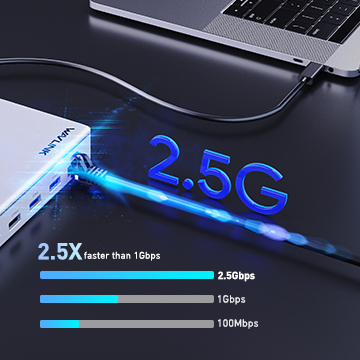

80cm Thunderbolt 4 Cable
No Driver required
Supports USB PD 3.0 96Watt Power Delivery
1 x Thunderbolt 4 40Gbps upstream 96W PD
1 x Thunderbolt 4 for 1) 40Gbps, 2) video output, or 3) 15W PD charging
1 x USB-C for 1) 10Gbps or 2) PD 30W downstream
2 x USB-A 10Gbps ports to extend more connectivity to USB devices
2 x USB-A 5Gbps ports to extend more connectivity to USB devices
2 x HDMI 2.1
Integrated TRRS 4-pole phone jack
Integrated SD V4.0 Card Reader
1x RJ45 10/100/1000/2500Mbps Ethernet
1 x Power LED
ON/OFF button to turn the docking station on and off
Kensington lock
1x DC20V/8A 160Watt(Brick Style)
Microsoft Windows 10/11
Apple Mac OS 11 or later
217.7X83.1X31.1mm (WxDxH)
545g
ABS+AL alloy
Operation temperature: 0~40℃
Storage temperature: 0~70℃
Operation RH (relative humidity): 30%~80%,noncondensing
Storage RH: 10%~90%,noncondensing
FCC, CE, ROHS, etc
1 x Thunderbolt 4 docking station
1 x Thunderbolt 4 80cm cable
1 x DC20V power adapter
1 x AC power cable
1 x Cable holder
1 x Quick start guide
|
Scenarios |
Systems |
Thunderbolt 4 Host(DP1.4 with DSC) |
MFDP Host(DP1.4 with DSC) |
|
|
Single Display |
Windows |
Type-C/HDMI1/HDMI2: 8K 7680X4320@60Hz |
Type-C/HDMI1/HDMI2: 8K 7680X4320@30Hz or |
|
|
MacOS |
Type-C: 4K 3840x2160@120Hz HDMI1/HDMI2: 4K 3840x2160@60Hz |
Type-C: 4K 3840x2160@120Hz HDMI1/HDMI2: 4K 3840x2160@60Hz |
||
|
Dual Display
|
Windows |
Type-C+HDMI1: 1*4K 3840x2160@120Hz + Type-C+HDMI2: 1*4K 3840x2160@120Hz + 1*4K 3840x2160@60Hz HDMI1+HDMI2: 2*4K 3840x2160@120Hz |
Type-C+HDMI1: 2*4K 3840x2160@60Hz Type-C+HDMI2: 2*4K 3840x2160@60Hz HDMI1+HDMI2: 2*4K 3840x2160@60Hz |
|
|
MacOS(ABB or ABC) |
|
Type-C+HDMI1:(Mirror) 4K 3840x2160@60Hz Type-C+HDMI2:(Mirror) 4K 3840x2160@60Hz HDMI1+HDMI2:(Mirror) 4K 3840x2160@60Hz |
||
|
Three Display |
Windows |
|
Type-C+HDMI1+HDMI2: 1*4K 3840x2160@60Hz + |
|
|
macOS(ABCC or ABBB) |
Type-C+HDMI1+HDMI2: 4K 3840x2160@120Hz + |
Type-C+HDMI1+HDMI2:(Mirror) 4K 3840x2160@60Hz |
Note:
Get the Scoop First
Subscribe to our official website to receive exclusive first-hand news and stay up-to-date on our new product releases and promotions!