Model: WL-UMD302
Supporting USB Power Delivery

With 12 ports in one dock, this dock allows you to extend more ports and external monitors to help to improve efficiency without extra power adapters.
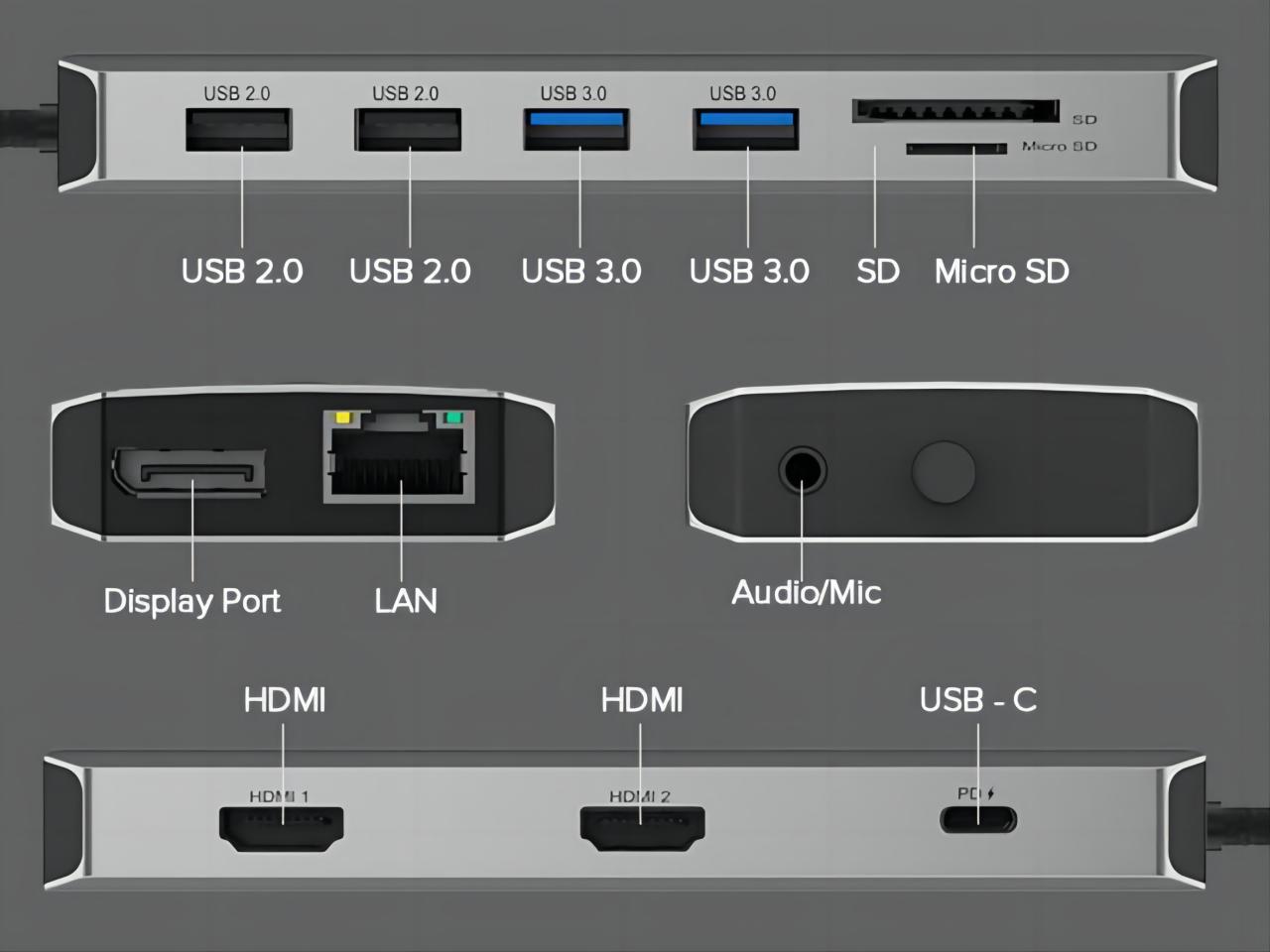

Two HDMI ports and one DisplayPort support single display up to 4K@60Hz and triple displays up to 4K@30Hz (Mirror Mode on Mac). Higher definition external monitors help to improve your PC/laptop’s screen display.
Connected to a power adapter, this dock supports USB Power delivery up to 85W upstream Charging for PC/laptop


Four USB ports can be connected to U disks, Bluetooth receiver,etc.,to meet your different needs
2 x USB-A 3. 0(5Gbps) and 2 x USB-A 2.0 (480Mbps) for different needs.


Gigabit Ethernet port provides stable network performance in wired connection, enhancing your use experience.

SD/Micro SD V3.0 Card Reader supports data transfer speed up to 104MB/s.

Audio/microphone jack provides additional convenience

1 x USB-C attached cable 25cm
Driver-free Plug and Play
1 x USB-C for USB3.0 PD passthrough PD IN 100W, charge laptop up to 85W
2 x USB-A port speed up to 5Gbps
2 x USB-A port speed up to 480Mbps
HDMI 1 (2.0)
HDMI 2 (1.4)
DP (1.4)
Integrated TRRS 4-pole phone jack
SD V3.0 /Micro SD Card Reader slot
1x RJ45 10/100/1000Mbps Ethernet
Microsoft Windows 7 / 8 / 10 / 11
Apple Mac OS 10.8 or later
mm (W x D x H)
Aluminum housing
Operation temperature: 0ºC~40ºC
Storage temperature: -10~70℃
Operation RH (relative humidity): 10%~90%,noncondensing
Storage RH: 10%~90%,noncondensing
1 x USB-C Triple Display MST Docking Station
1 x Quick start guide
|
Scenarios |
Systems |
Connected with DP1.4 Computer |
Connected with DP1.2 Computer |
|
Single Display |
Windows |
Extend: HDMI 1: 4K@60Hz HDMI 2: 4K@30Hz DP: 4K@60Hz |
Extend: HDMI 1: 4K@30Hz HDMI 2: 4K@30Hz DP: 4K@30Hz |
|
macOS |
Mirror: HDMI 1: 4K@60Hz HDMI 2: 4K@30Hz DP: 4K@60Hz |
Mirror: HDMI 1: 4K@60Hz HDMI 2: 4K@30Hz DP: 4K@60Hz |
|
|
Dual Display |
Windows |
Extend: Dual 4K@30Hz |
Extend: Dual 1080P@60Hz |
|
macOS |
Mirror: Dual 4K@60Hz |
Mirror: Dual 4K@30Hz |
|
|
Triple Display |
Windows |
Extend: Triple 1080P@60Hz |
Extend: Triple 1600 x 900@60Hz |
|
macOS |
Mirror: Triple 4K@60Hz |
Mirror: Triple 4K@30Hz |
*Note:
· When connected with Apple M1 computer, our product supports 1 external monitor.
· This mini dock does not support DSC, so resolution/refresh rate remains the same on DP1.4 computer with or without DSC.
Get the Scoop First
Subscribe to our official website to receive exclusive first-hand news and stay up-to-date on our new product releases and promotions!