1. Move the extender closer to your router.
2. Try to refresh the Wi-Fi list.
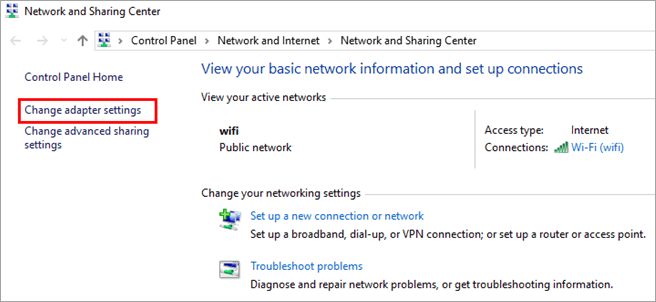
1. Is the channel of your primary router selected as "Auto"? If it is auto, it will automatically switch the channel, which will also disconnect the repeater and the main router. It is recommended to fix the Wi-Fi channel of the main router .
Please try to change the wireless channel of your primary router.(Crowded channel might be another reasons)
For 2.4Ghz: Please choose 1 or 6 or 11.
For 5Ghz: Please change it to channels between 36-48 or 149-161.
Note: Even if you are using a channel that falls within the recommended range above, change the channel to a different one to fix the intermittent connection.
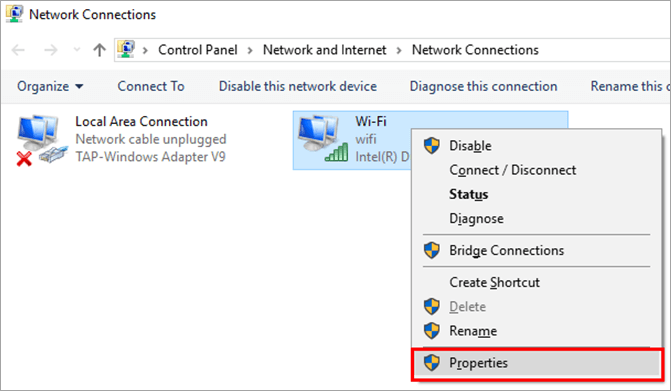
4. Manually enter the information of the signal you want to repeat.(Note:Please make sure the SSID,channel,WIFI password and the Security Type are same as your router)
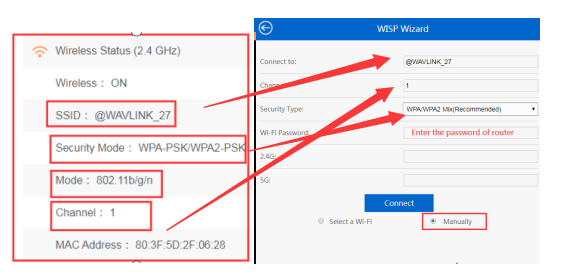
5.Change the Wi-Fi name(SSID) of your router,try to use letter and number only.
Get the Scoop First
Subscribe to our official website to receive exclusive first-hand news and stay up-to-date on our new product releases and promotions!

