If you are running this issue that your WAVLINK USB Wi-Fi adapter could not detect wireless network around you, here the instruction may help you troubleshoot.
1. If your WAVLINK USB Wi-Fi adapter does only support 2.4Ghz single band instead of 5Ghz dual band, then the adapter is not able to detect any 5Ghz wireless network.
2. Change the Wi-Fi SSID or Wi-Fi password of your router.
3. Manually enter the Wi-Fi SSID and password to connect. As the image below shows that here we take Windows 10 as an example.
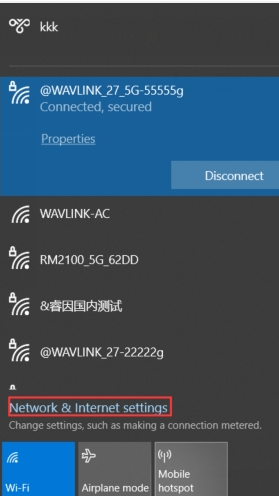
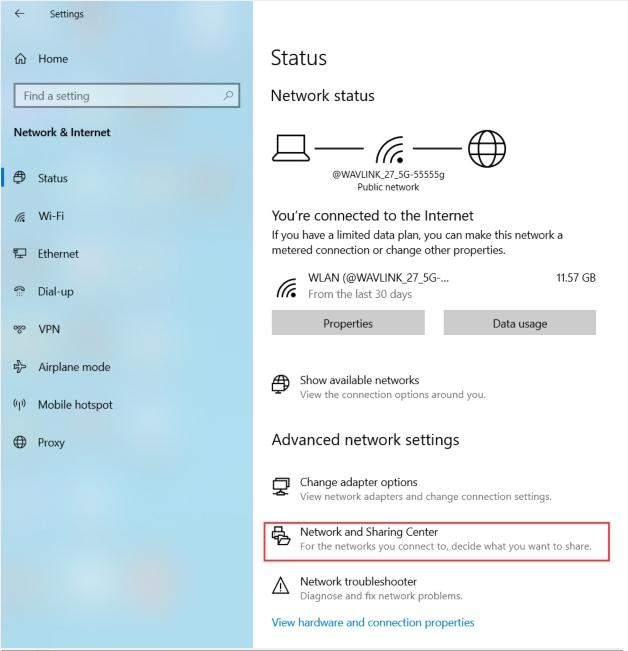
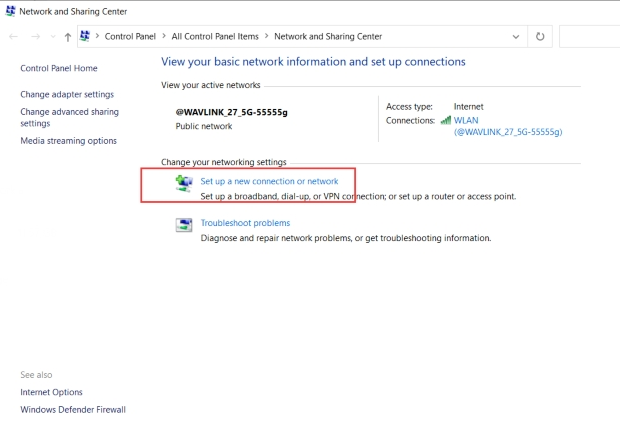

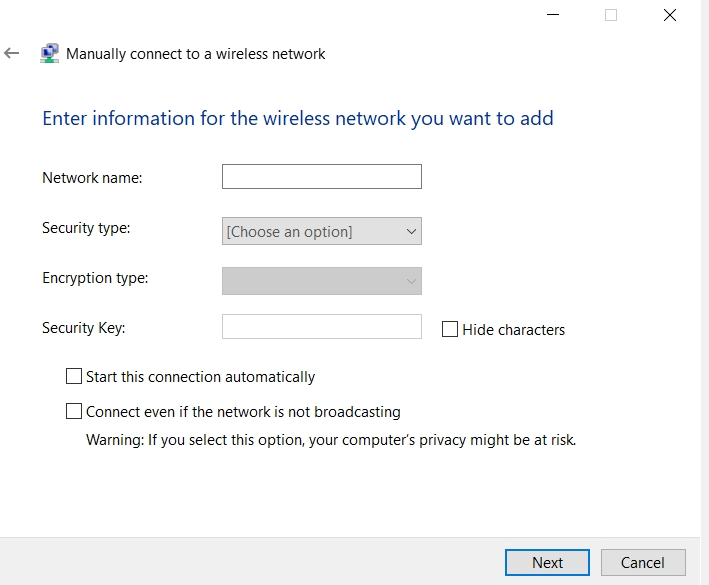
1. Determine
whether your WAVLINK adapter is working properly or not by checking the LED
indicator status.
2. Connect
your WAVLINK USB Wi-Fi adapter to another USB port even another computer.
3. Check if
your computer has wireless service enabled.
For
Windows:
Right
click on My Computer--->Manage--->Computer
Management--->Services--->WLAN AutoConfig--->General--->Ensure the
Startup type as Automatic --->Start--->OK
Case two: The WAVLINK USB Wi-Fi adapter can’t detect any
wireless network
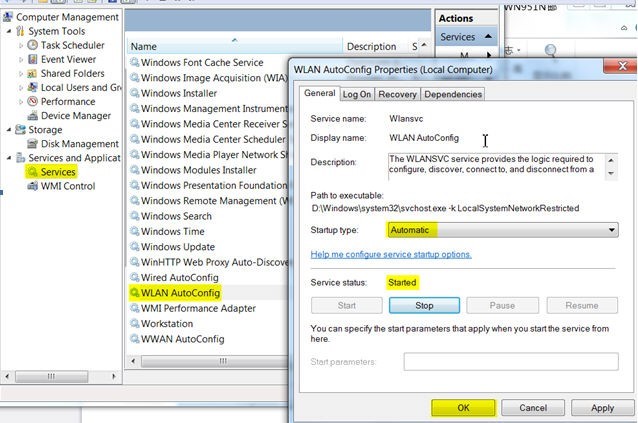
Get the Scoop First
Subscribe to our official website to receive exclusive first-hand news and stay up-to-date on our new product releases and promotions!

