Method one:
Certain computers may contain a version of internal Wi-Fi adapters that interfere with the Ethernet connection over USB type-C. This issue can be resolved by lowering the power output of the onboard Wi-Fi adapter.
Device Manager--->Network adapters--->Wireless Adapter--->Properties---> Advanced--->Power Output---> select "75%"
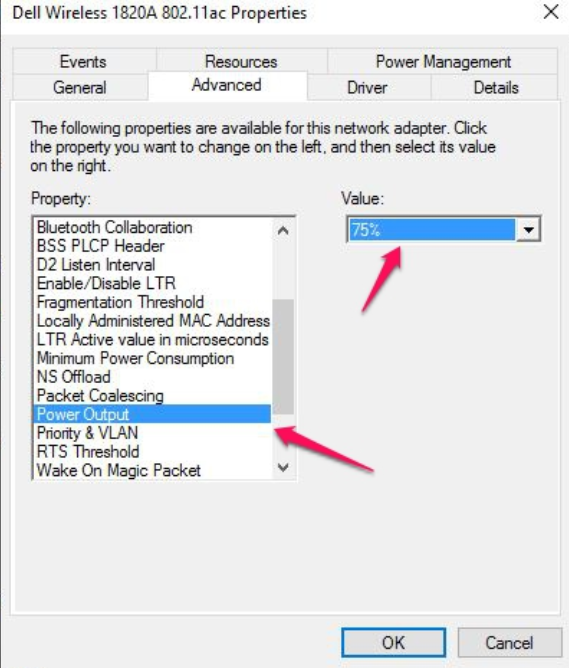
If this does not resolve this issue, follow the method two to work around.
Method two:
Go to Device Manager, network adapters and find the Ethernet one.
- right click for properties - advanced
Disable Energy efficient Ethernet (and or green energy) and Wake on magic packet.
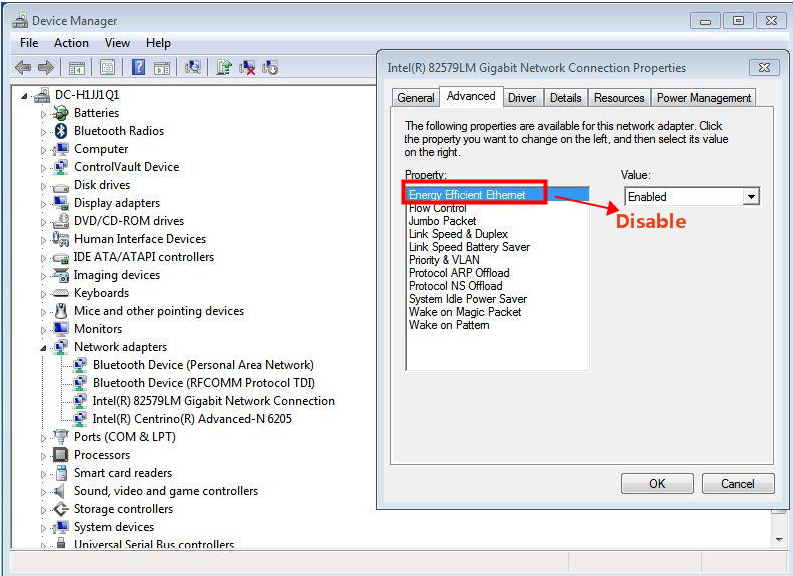
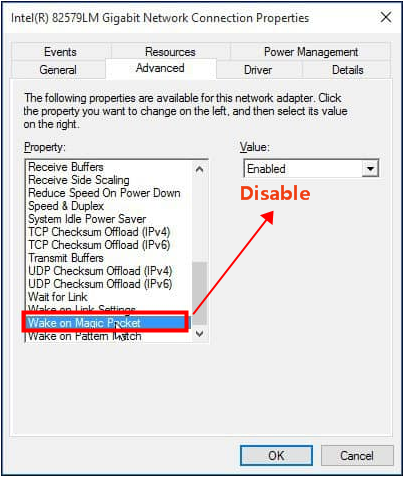
Method Three :
For Realtek RTL8153 Ethernet driver
For ASIX AX88179 or AX88179A Ethernet driver
https://www.asix.com.tw/en/support/download
Get the Scoop First
Subscribe to our official website to receive exclusive first-hand news and stay up-to-date on our new product releases and promotions!

