For macOS
To make the WAVLINK Silicon Motion work as expected on macOS, it requires installing the driver of Silicon Motion, here is a video tutorial on how to install the Silicon Motion driver:
After installing driver , it requires that macOC allow the macos instantview to "Screen Recording".
Go to lunchpad and click macos instantview

1. Open System Preferences
2. Go to Security & Privacy
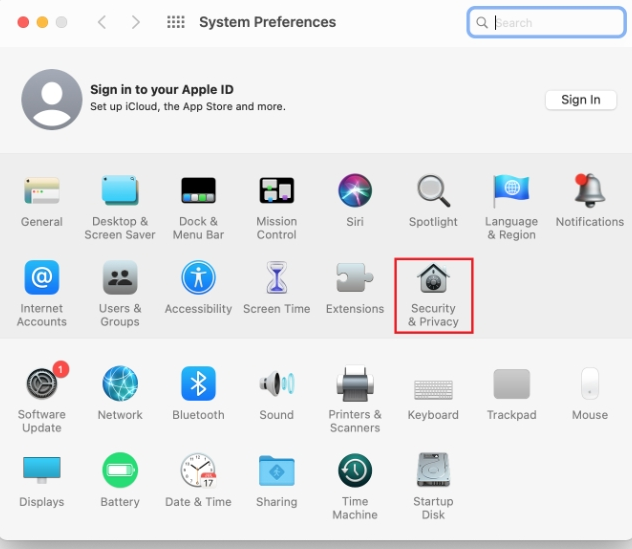
1. Go to Privacy.
2. Go to screen recording and enable macOS InstantView
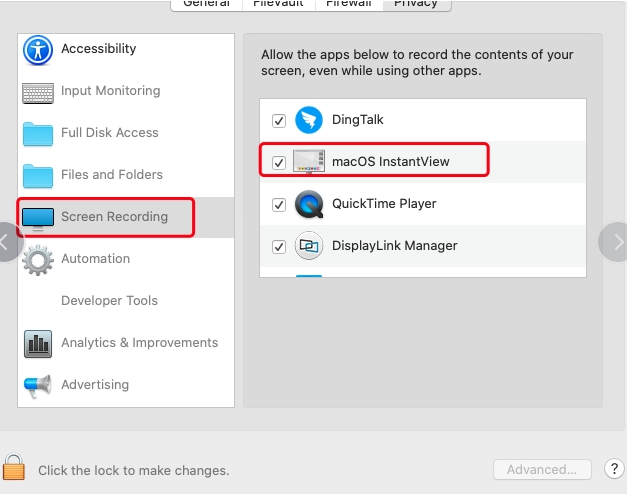
Get the Scoop First
Subscribe to our official website to receive exclusive first-hand news and stay up-to-date on our new product releases and promotions!

