Most WAVLINK outdoor Wi-Fi range extenders supports work in Repeater mode and AP mode. If the extender has been configured in Repeater mode, the Repeater‘s ’Wi-Fi name will change from "WAVLINK-XXXX" or "WAVLINK-XXXX" by default to the same SSID_ext2.4G or _ext5G as your host Wi-Fi signal.
For example, if your host Wi-Fi signal is "Home", the extender Wi-Fi signal would be "Home_EXT2.4" or "Home_5G"
The Wi-Fi password of the extender must be set to the same as your main router’s Wi-Fi
Physical connection
1. Connect the POE IN port of the unit to the POE port of the converter with a Ethernet cable
2. Plug the power adapter to a socket.
3. Power on the unit.
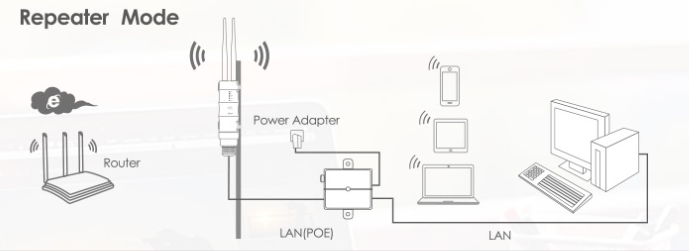
Repeater mode installation steps
1. After resetting the extender, wait a few minutes, please open WLAN on your mobile phone, then find the signal WAVLINK-XXXX and connect it.
2. Open web browser and type “ 192.168.10.1” or “http://waplogin.link” in the browser address box and the login screen will appear.
3. Enter the default login password "admin", choose the right language, click "Login".
4. After logging in, you will see the web page: choose “Bridge” or “Gateway” in Repeater mode wizard. Then select a wireless network that you want to connect.
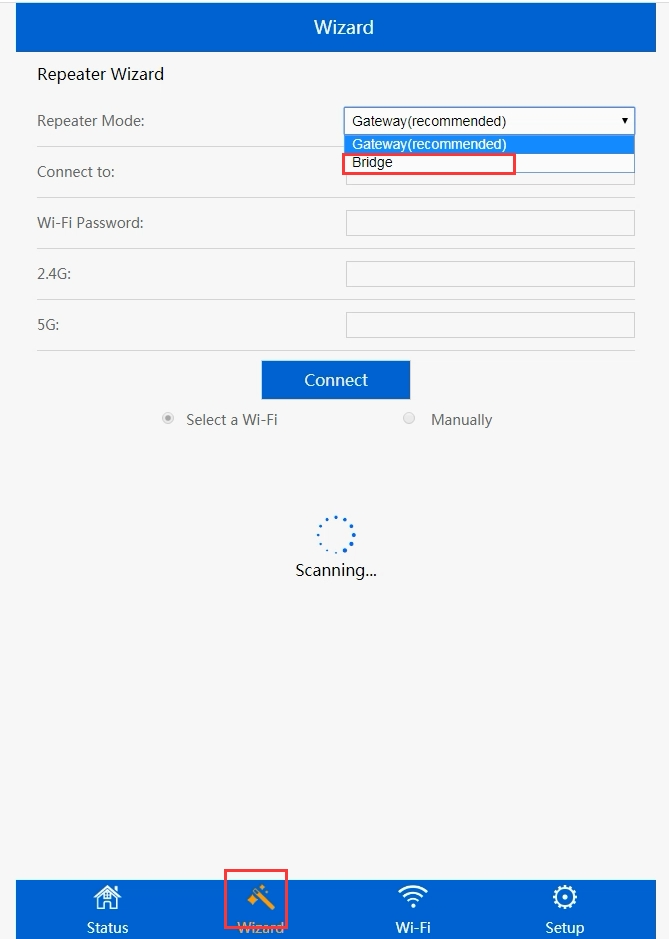
5. After you selected a wireless network. You will see a default Repeater SSID, select it and change the SSID name to avoid repetition. And the password must be set to the same as the Wi-Fi you connected.
Get the Scoop First
Subscribe to our official website to receive exclusive first-hand news and stay up-to-date on our new product releases and promotions!

