With the web-based utility, it is easy to
configure and manage the AP/router. The web-based utility can be used on any
Windows, Macintosh or UNIX OS with a Web browser, such as Microsoft the
Internet Explorer, Mozilla Firefox or Apple Safari. Follow the steps below to
log in to your router.
1. Set up the TCP/IP Protocol in Obtain an IP address automatically mode on your computer.
2. Connect your computer or other device to
the router.
• Method 1:
Wired
Turn off the Wi-Fi on your computer and connect the devices as shown below.
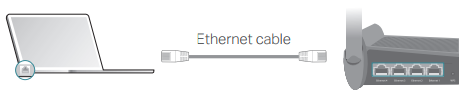
• Method 2:
Wirelessly
1) Find the SSID (Network Name) and
Wireless Password printed on the label at the bottom of the AP/router.
2) Click the network icon of your computer
or go to Wi-Fi Settings of your smart device, and then select the SSID to join
the network.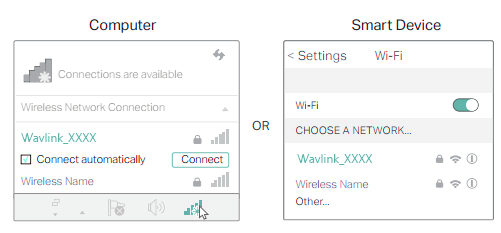
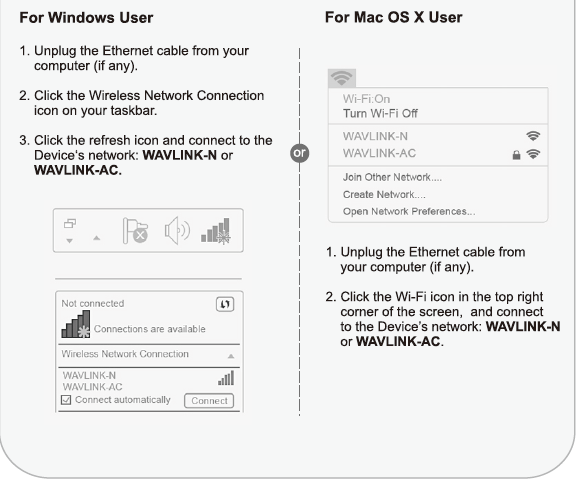
3. Visit http://wifi.wavlink.com or http://ap.setup and enter admin to login.

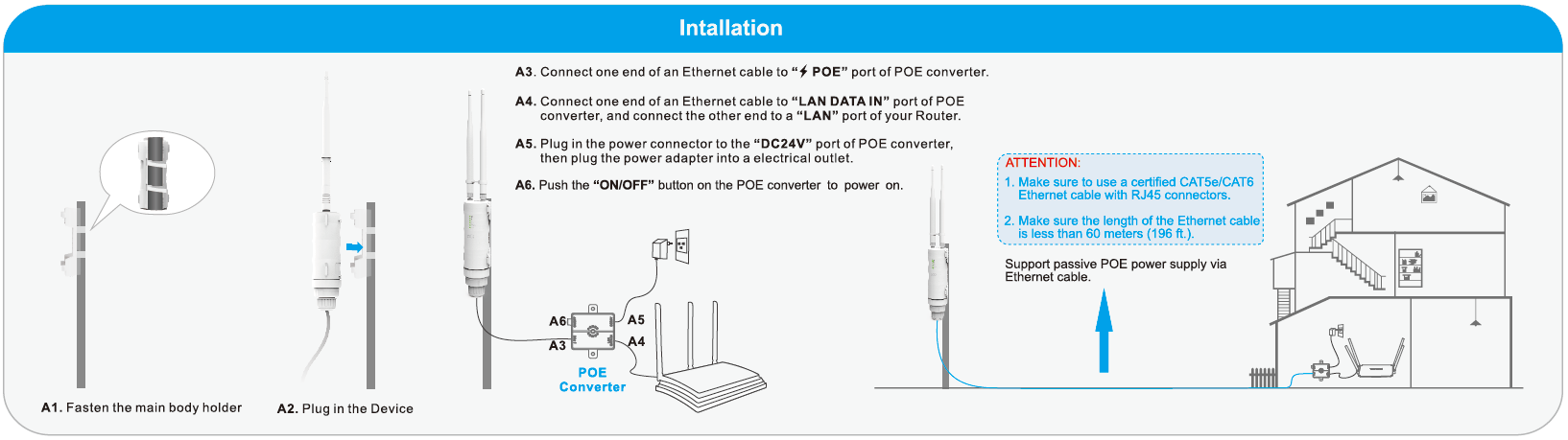
Get the Scoop First
Subscribe to our official website to receive exclusive first-hand news and stay up-to-date on our new product releases and promotions!

