The Wi-Fi extender has to split its bandwidth between interacting with the router and interacting with the clients. This means you're starting with only 1/2 of the bandwidth.
The Wi-Fi extender is likely to be much less powerful in terms of processing speed than your "real" router.
1. Adjust the position of the Wi-Fi extender
1.1 Distance
If your router is in position A and your client is in position C, please put your range extender in position B which is halfway between your wireless router and your client. Then connect your client to the range extender’s Wi-Fi to see if the wireless signal is improved.
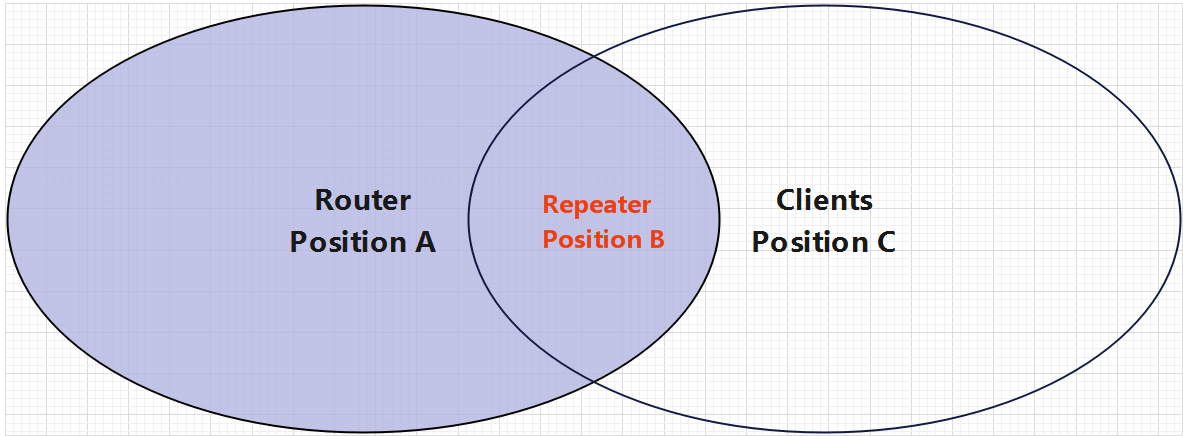
1.2 Height
Place the range extender at a similar height as the main router usually is about 4 feet high. The height will help the extender receiving a better signal from the main router, and ensure the mobile devices getting a better signal from the extender.
1.3 Position
Try placing the router high on a suitable position, instead of putting router on the floor or corner.
Please put the Antenna up vertically with the ground, so that the extender can receive and transfer data at best status.
1. Optimize the Wi-Fi range extender settings
1.1 We also recommend that you use WAVLINK Wi-Fi extender to connect to the 5Ghz Wi-Fi band of your host router, mainly because the 5Ghz bandwidth is greater than the 2.4Ghz but the transmission distance is shorter.
1.2 You can also choose a lower channel width if the Wi-Fi signal coverage is far less than expected. For example, adjust the channel width to 20Mhz for 2.4Ghz and 40Mhz for 5Ghz.
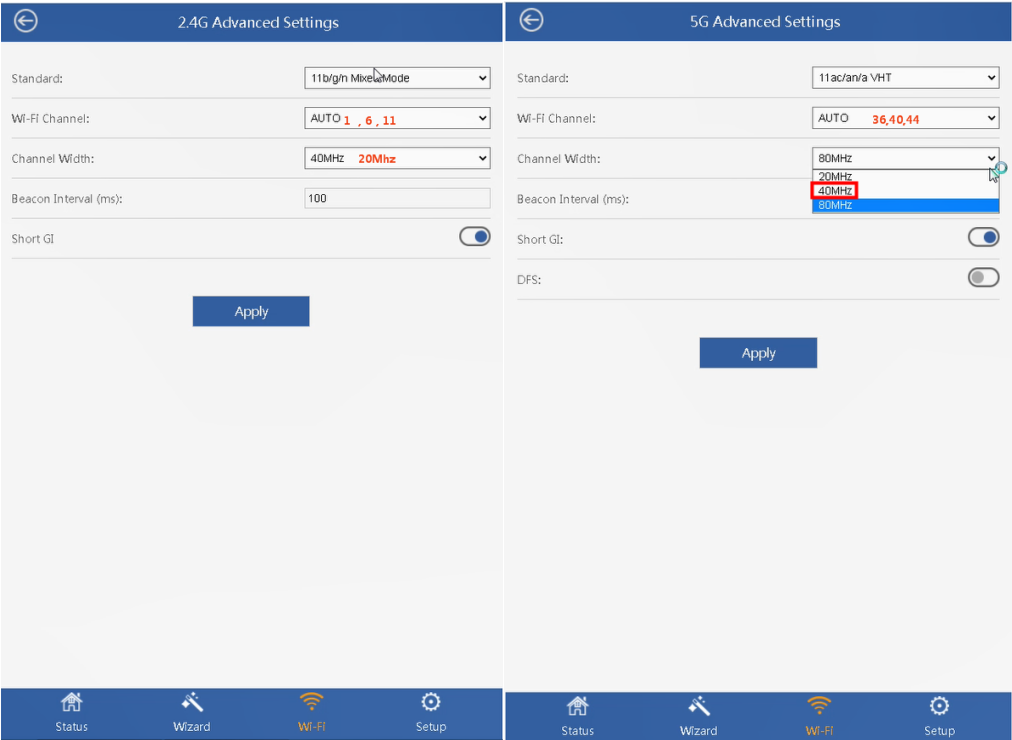
2.3 Update the firmware of your WAVLINK Wi-Fi range extender.
3. Set the extender to work in AP mode
In any case, the AP mode requires that the Wi-Fi range extender must be connected to the main router through an Ethernet cable. This wired connection must suffer much less physical interference than the repeater mode.
The Ethernet cable will keep your speed and suffer far less interference than repeater mode.
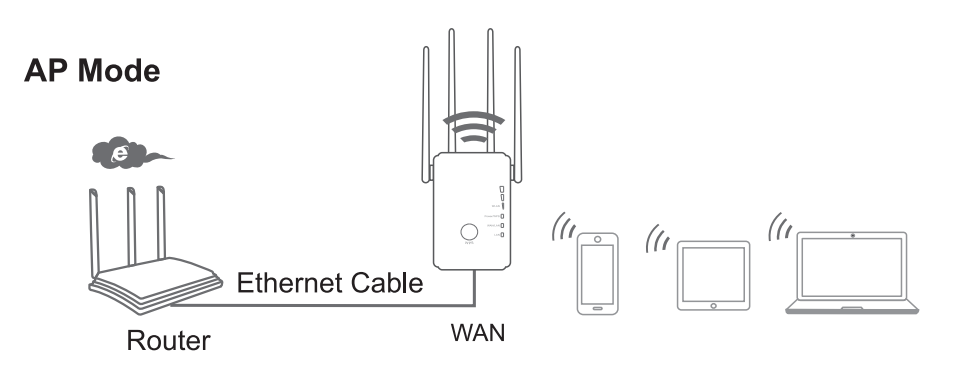
Get the Scoop First
Subscribe to our official website to receive exclusive first-hand news and stay up-to-date on our new product releases and promotions!

