Here the article applies to these models of WAVLINK USB Wi-Fi adapter: WL-WN681A1, WL-WN691A1, WL-WN681AE, WL-WN691AE, WL-WN683N2P, WL-WN688A2, WL-WN688U3/WL-WN688U3D, WL-WN690A5/WL-WN690A5D, WL-WN692A3, WL-WN693A5.
These models are base on REALTEK WLAN controller.
Steps:
1. Find and click the WIFI icon in the task bar.

2. Click the Mobile hotspot to enable it.


3. Right click to go to the setting.
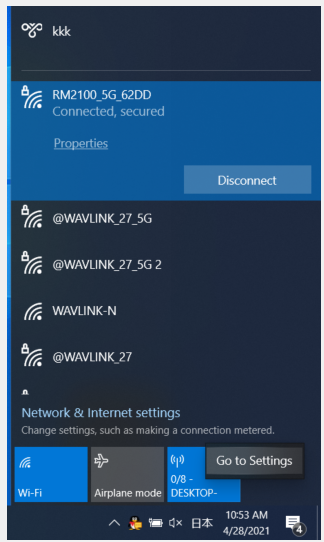
4. Click the edit and configure the SSID and the Wi-Fi password.
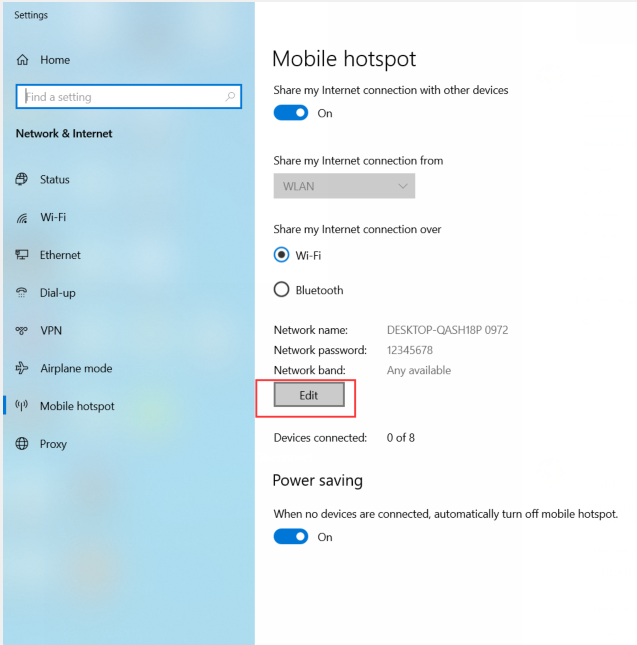

Get the Scoop First
Subscribe to our official website to receive exclusive first-hand news and stay up-to-date on our new product releases and promotions!

