Steps:
1. Log in the management page.
2. Go to Setup >> Client List
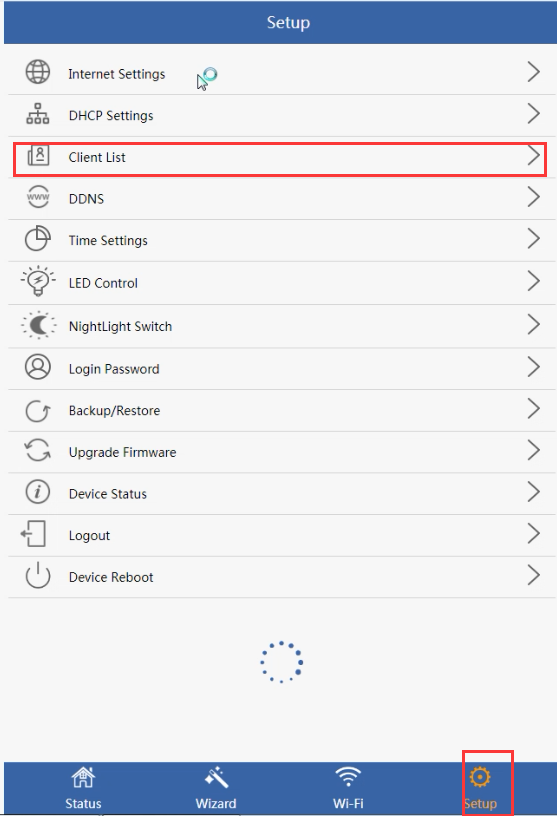
3. Copy the mac address and the IP address of the device then click Static IP.
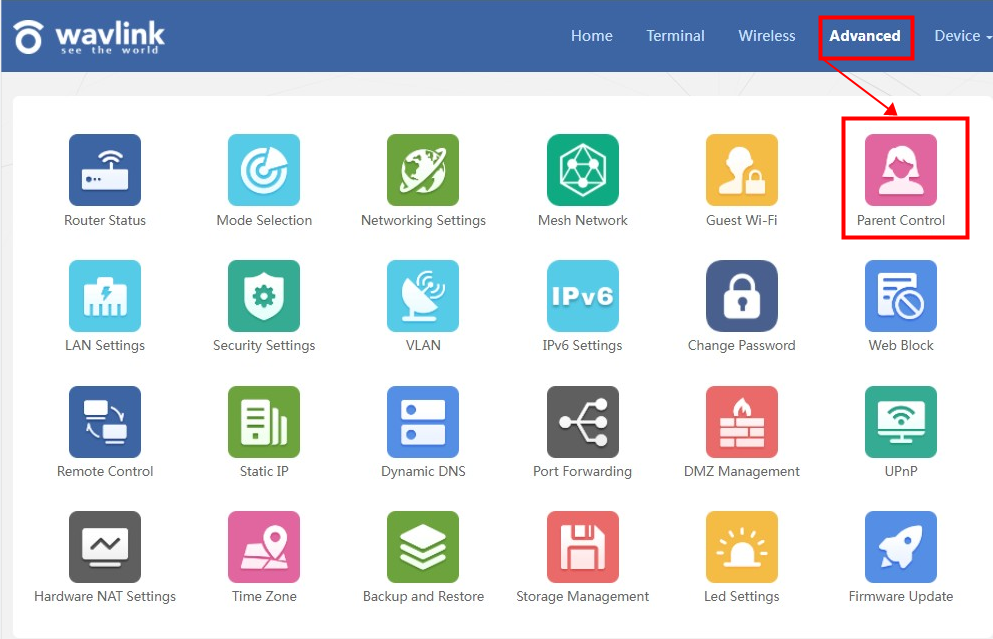
4. Paste the IP address and the MAC Address and click ‘+’.
NOTE: There should not be any spaces before the IP and MAC address.
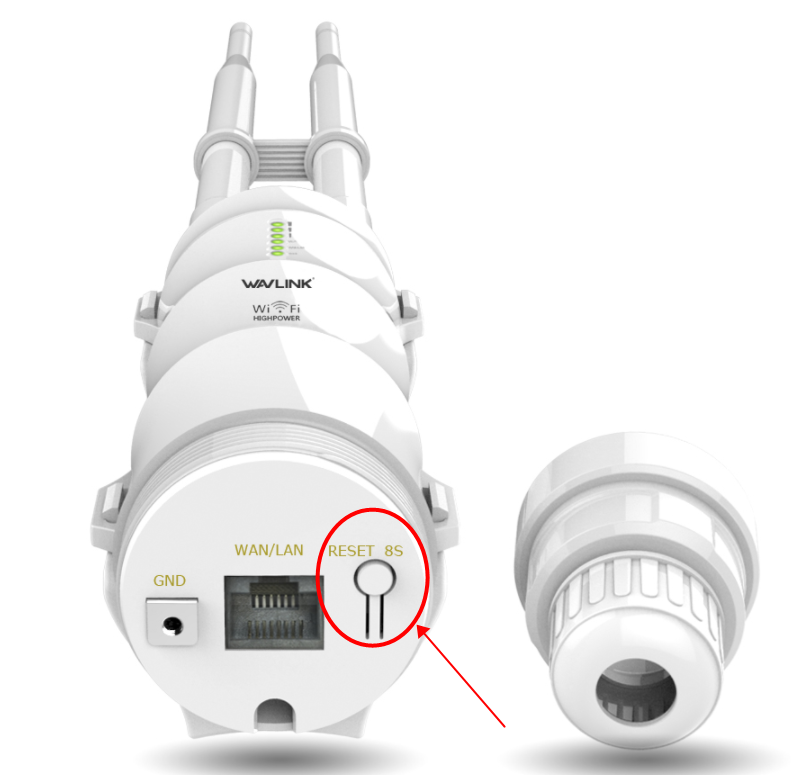
Get the Scoop First
Subscribe to our official website to receive exclusive first-hand news and stay up-to-date on our new product releases and promotions!

