Here we take WAVLINK WL-WN531G3 router as demonstration.
Steps :
1. Connect your WAVLINK router via its Wi-Fi signal “WAVLINK-XXXX” or an Ethernet cable.
2. Launch Chrome and enter the default login URL http://192.168.10.1 or http://wavlogin.link in the URL bar not search bar.
3. Enter the login password you have set and click “Login”. The original login password is “admin” by default if it has not been changed.

4. Click "Wizard" and select "WISP"
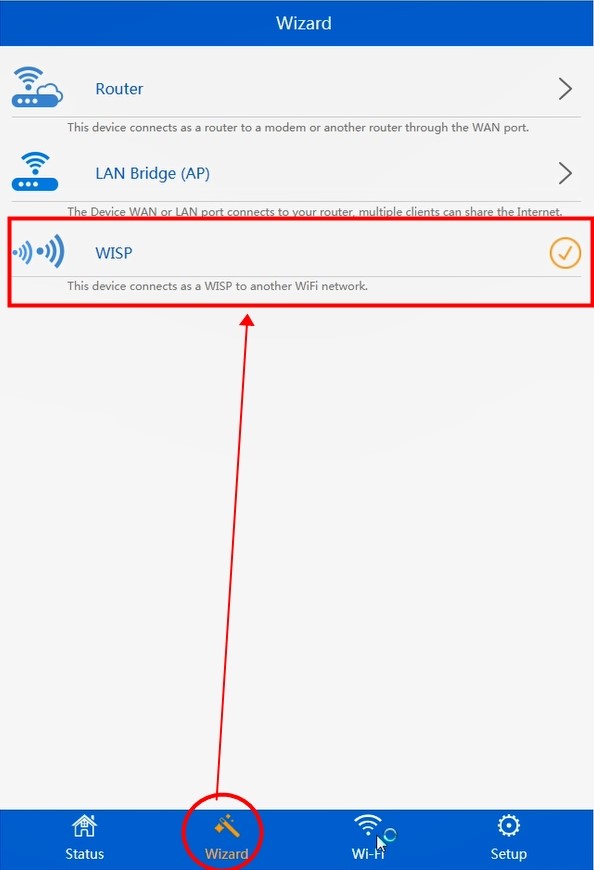
5. In "WISP" page, choose a Wi-Fi your want to connect to, and note that the Wi-Fi password must be set to the same as the Wi-Fi's connected.
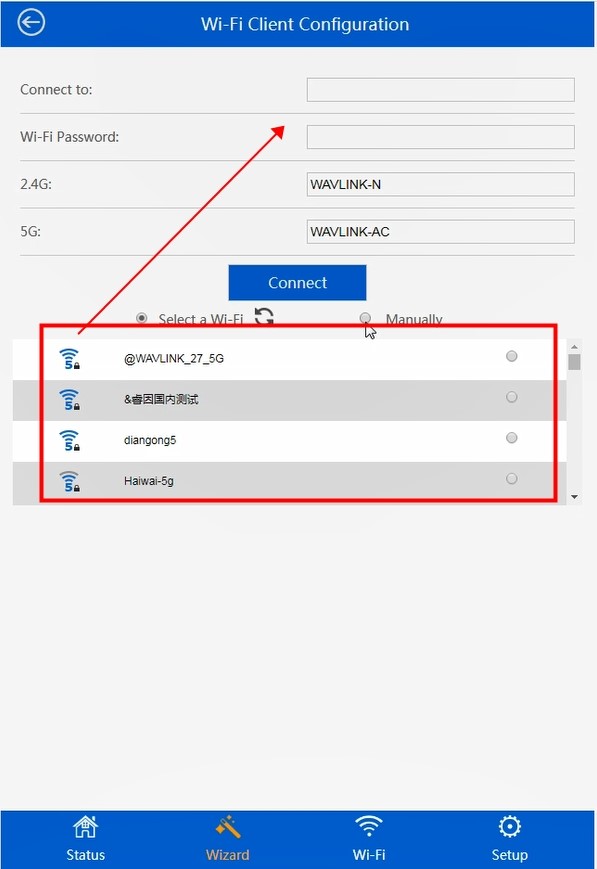
6. Tap "Connect" and wait for the progress bar to reach 100%, then open the Wi-Fi list and connect to the Wi-Fi you have configured.
How much does a wifi extender cost? How Much Does a Backup Generator Cost?
Do I need to upgrade my router for Wi-Fi 6? (Including WiFi 6 Technical Features)
Troubleshooting Guide for Wavlink Extender: Fix Connectivity Issues
How far can I extender wifi connections
Choosing the Right WiFi Router: Buying Guide and Key Factors
WiFi Extender vs. Access Point: Which Solution is Better?
Get the Scoop First
Subscribe to our official website to receive exclusive first-hand news and stay up-to-date on our new product releases and promotions!

